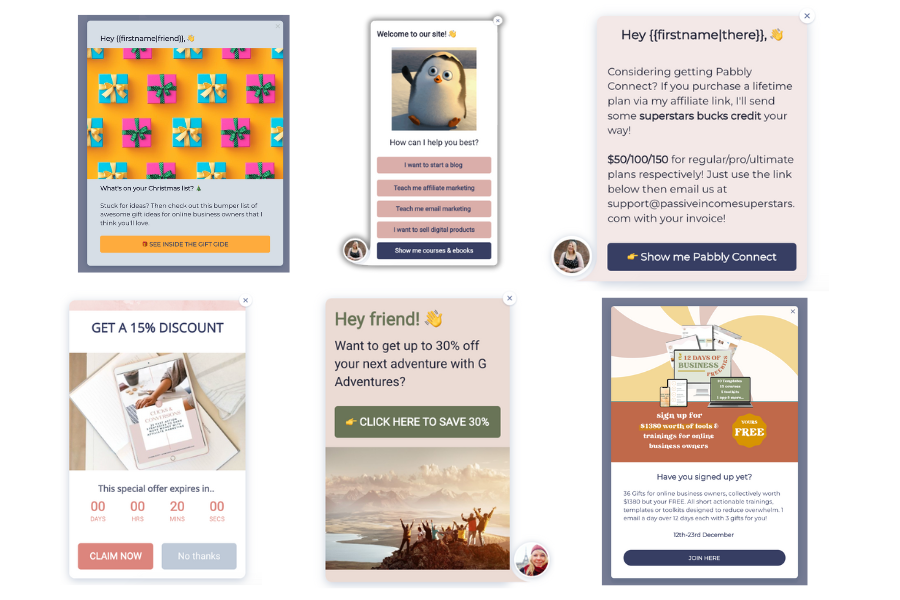Convertbox is hands down one of the best investments I have made in my business to date.
I bought it initially to grow my email list faster, hearing about how high Convertbox’s conversion rates generally were.
But what I discovered when I started using Convertbox that it was the swiss army knife of marketing tools and there were SO many ways I could use it to do everything from earn affilliate commissions to sell more offers to recruiting more testimonials!
So in this Convertbox review, I will show you not only why this is the best lead generation tool but also a creative marketing tool which will change the way you run your business!
Now, I have to admit, I used to be pretty wary of pop-ups. I’ve had my fair share of annoying encounters, where pop-ups would pop and ruin the user experience – either hard to close or completely irrelevant.
But Convertbox has flipped my perspective 180 degrees.
It seamlessly integrates targeted, helpful messages into your webpages, redefining what pop-ups can do. You have complete control over what shows, to whom and when meaning that you can make your pop ups helpful, on brand and actually add to your user experience.
Whether it’s sharing exclusive discounts or gathering valuable testimonials, Convertbox is now my go-to for enhancing customer engagement.
I even get positive feedback from users loving my ‘cute notification boxes’ and asking how they can get them on their sites too!
In this Convertbox review, I’ll break down its features, pros, and cons, and see how it holds up against other popular options like Convertful and Thrive Leads, so you can decide if it fits in your toolkit too.
What is Convertbox?
Convertbox is a tool that allows you to add pop up notifications (and embedded boxes) onto pages on your websites (or cart checkout, course lessons etc.)
Traditionally these pop ups are used to grow your email list by offering a free lead magnet in return for an email address.
However, they can have many more uses which I will cover in this review of Convertbox.

Who should use Convertbox?
Convertbox would be helpful to any online business owners who have a website.
It can be used for lead generation as well as sales and communicating with your audience – such as alerting people to an event they can join, gathering research or recruiting testimonials for your offers.
Since you can use Convertbox on other websites beyond your own, you can also utilise it on your cart checkouts and inside your courses meaning it’s great for reducing abandoned carts or finding affiliates to promote your offers from within your courses.
Therefore Convertbox can be helpful to…
course creators
service providers
community owners
coaches
digital product creators
bloggers
affiliate marketers
entrepreneurs
Key Features of Convertbox
Convertbox offers a suite of powerful features designed to make your digital marketing more effective and less intrusive. These features are crafted not just to grab attention but also to enhance the overall user journey on your website.
Let’s delve into these features in detail:
Customisation Options
Convertbox provides extensive customisation options, allowing you to tailor your pop-ups to match your website’s aesthetic and brand voice seamlessly.
You can change colours, fonts, images and layouts with the ease of a drag-and-drop builder.
With several design templates to choose from, you can create engaging pop-ups that integrate flawlessly into your website. Whether you desire a minimalistic look or a vibrant, eye-catching design, Convertbox offers the flexibility to get it right.

Advanced Targeting
With Convertbox, you can deliver personalised messages to specific audience segments using conditional rules based on user behaviour, location, type of device and previous interactions, maximising engagement.
By setting precise rules and conditions, you can target pages, referral sources, and even visitor types, enabling a more detailed and effective outreach strategy.

A/B Testing
This feature lets you test different variations of your pop-ups to determine what works best for your audience, optimising your conversion rates over time.
By running multiple tests simultaneously, you can analyse which messages or designs yield favourable results, allowing you to refine your approach continuously.
A/B testing is crucial for data-driven decision-making, ensuring you are always optimising for better performance.
A/B testing is super simple with Convertbox. You simply duplicate your pop up, make your changes and you’ll be able to see stats showing you which Convertbox gets more interactions!

Integrations
Convertbox integrates smoothly with major email service providers such as Kit, Mailchimp, Mailerlite, ActiveCampaign and more, ensuring your new leads are automatically added to your marketing lists along with their name and any custom fields you choose to include.
This seamless integration means less manual work for you and a more streamlined process for managing your contacts and communication strategy.
It also communicates two-ways making this a seriously powerful tool! So not only can you add people to your email list but you can deliver specific pop ups based on if they are a subscriber, a customer, how they’ve interacted with your emails or what tags they have inside your ESP.
For example, you could show a lead magnet to a non-subscriber but a special offer to a customer. You could show an affiliate bonus to someone who has clicked on. link in an email so you know they are interested in purchasing that product!
This feature ensures that your visitors are receiving messages that are relevant to them, thus improving the chances of conversion. 2 way integration with your ESP on this level is not something many pop up tools offer.
The only ones I am aware of currently are Convertbox and Convertful but the later is more expensive over time as there is no lifetime deal for Convertful!
Real-Time Analytics
Gain insights into how your pop-ups are performing through detailed analytics, helping you refine your strategies and improve outcomes.
With comprehensive data at your fingertips, you can track views, conversions, and other important metrics to evaluate the effectiveness of your campaigns.
Real-time analytics empower you to make timely adjustments to ensure your campaigns are always on the right track.
Types of pop ups you can create with Convertbox
There are various types of pop ups that you can create with Convertbox – you can even use more than one type of pop up on each page if you wish.
Overlay vs embedded
Overlay Convertboxes are your pop up notifications. They show up at a time of your choosing or when a person interacts with your content in a certain way.
Embedded convertboxes on the other hand, are static. That means they are always showing as soon as the page has loaded.
In general I recommend using both for maximum conversions.

Callout Modal pop ups – These pop ups slide in from the left or right. Because of their position, they do not obscure the content on a desktop but may be disruptive for mobile users. I therefore recommend using these for desktop users but showing your mobile users a center modal or full page pop up when they show signs of exit intent.
Sticky Bar pop ups – these are ribbons or banners at the top or bottom of the page which remain even as the person scrolls. Keep the text short and sweet so they don’t take up too much space!
Center Modal – these pup up in the middle of the screen and so are harder to ignore. I generally recommend only using these for exit intent pop ups!
Full page – these are like center modal pop ups only that they take over the whole screen so you can’t see the content behind it unless you shut it down. Again reservie these for exit intent pop ups only!
Benefits of Convertbox
Convertbox delivers numerous benefits that enhance user experience and make it a powerful addition to any online business owner’s toolkit:
Improved Engagement: With tailored messaging and smart pop-up timing, Convertbox boosts user engagement and enhances the overall user experience on your site. The ability to present content that resonates with each visitor ensures that your messaging is relevant and appreciated rather than intrusive.
Higher Conversion Rates: Thanks to its eye catching designs, advanced targeting and A/B testing capabilities, you can expect better conversion rates compared to traditional pop-up tools. By capturing the right audience with the right message at the right time, Convertbox helps you convert curious visitors into loyal customers.
Ease of Use: Even those with minimal technical skills can navigate Convertbox’s intuitive interface to set up effective campaigns quickly. The platform is designed to be user-friendly, providing ample tutorials and support to guide you through the process, ensuring anyone can unlock its potential with minimal fuss. The pop up editor itself is drag-and-drop. I was able to get my first pop up up and running within an hour or so of purchasing Convertbox!
Pros and Cons of Convertbox
While Convertbox offers many advantages, it’s important to consider both the pros and cons:
Convertbox Pros
High conversion rates: If you’re using Convertbox for email list growth, you can expect to see some really high conversion rates – much higher than I ever experienced with Kit alone.


User-Friendly Interface: Designed with simplicity in mind, Convertbox makes it easy for anyone to create attractive pop-ups. Its drag-and-drop editor allows users to build detailed campaigns without needing to write a single line of code.
Flexible Integration: Works well with a wide range of platforms and tools, minimising the need for additional software. This versatility means Convertbox can adapt to your existing workflow, enhancing your productivity rather than hindering it.
Highly Customisable: Offers extensive design options to suit any brand or website style. Whether you want to align with current branding or experiment with new looks, Convertbox provides the tools you need to create a distinct and professional appearance.
Use on multiple sites: You can use Convertbox in a variety of places including on your blog posts but also within your lessons inside courses or even on sales pages and cart checkouts! This makes it such a versatile tool and allows you not only to improve your readers user experience, but also your customer and students!
Read next: How to integrate Convertbox and Thrivecart
Convertbox Cons
Price Point: Some users may find the initial cost high compared to other pop-up tools on the market. While Convertbox offers exceptional features, it’s crucial to assess its fit within your budget, particularly if you’re a small business with limited resources.
Learning Curve (for advanced features only): While intuitive, mastering all of Convertbox’s more advanced features may take some time for beginners. The comprehensive range of options may initially seem overwhelming, but it’s importannt to remember that you do not need to use all of the features staright away. You can have simple Convertboxes set up very quickly and you can learn how to use the more advanced features at your leisure – they are a extra rather than a necessity!
Ways to use Convertbox in your business
Convertbox isn’t not only excellent at turning visitors into leads but it’s also a versatile tool that enhances various aspects of digital marketing and customer engagement by allowing better communication with your audience.
Unlike some pop up tools, you are not limited to sharing only lead generation forms.
Instead of a form field, you can also use buttons to direct people to external pages, countdown timers to add time-sensitive discounts/bonuses, quizzes, progress bars and even video content.
This makes it such a useful piece of software and I use it for just about every aspect of running my business!
So in this Convertbox review, I wanted to show you not only how it does lead generation really really well but also how it can be used creatively to benefit just about every moving part of your business…
Here’s how you can leverage Convertbox for different purposes:
Affiliate Marketing: Use Convertbox to promote affiliate offers effectively. By displaying targeted ads to the right audience segments, you can boost click-through rates and conversions.
Product Sales with Time-Sensitive Offers: Adding urgency to your sales pages with time-sensitive offers can drive quicker purchase decisions. Convertbox allows you to create countdown timers and limited-time on-page deals that encourage immediate action.
Reducing Abandoned Carts: Combat abandoned carts by triggering pop-ups with behind-the-scenes videos or testimonials when a visitor shows exit intent. These messages can reassure potential customers and persuade them to complete their purchases.
Recruiting Testimonials and Affiliates: Place Convertboxes inside your courses and membership areas to encourage satisfied customers to leave testimonials or join your affiliate program.
Encouraging Student Participation: Inside online courses, Convertbox can prompt students to engage more actively in your community. Whether encouraging them to use your online community forum or to leave their questions and feedback inside a Facebook group, Convertbox can help foster a sense of involvement and interaction.
Surveying Your Audience: Gain valuable insights by embedding surveys in your Convertboxes. These can be used to gather feedback, understand preferences, or shape future content strategies. You can even use them to gatehr unique research which if you publish as a blog post, can help you to get back links to your website!
Sharing a Quiz: Engage your audience with fun and informative quizzes. Use Convertbox to seamlessly integrate these quizzes into your site, boosting both interaction and time spent on your platform. You can also use these quizzes for lead generation or to help guide someons purchase decision for one of your offers or an affiliate product. For example, I have an email service provider quiz which heps people determine which email marketing tools are best for them.

Sharing Affiliate Bonuses: Alert your audience to available bonuses when they purchase through your affiliate link. These bonus offers can increase your affiliate conversions by providing added value.
Alerting your audience to current events: Keep your audience informed about upcoming webinars, sales, or launches. Convertbox can ensure your notifications are seen by everyone who visits your site.
List Growth: One of the primary uses of Convertbox is to grow your email list. With customisable opt-in forms, you can capture leads efficiently, helping expand your audience base.


Ultimately, Convertbox is a powerful ally in driving conversions and engagement across various channels by delivering the right messages to the right people at the right time.
Whether your focus is on sales, engagement, or audience building, Convertbox provides the flexibility and functionality to support your goals.
Read more: 21 Creative ways to use Convertbox for online business owners
Convertbox vs. Alternative Pop Up Tools
Here’s a detailed comparison to help you analyse Convertbox alongside Convertful, Thrive Leads, and OptinMonster:
Key Takeaways from this pop up tool comparison:
Convertbox excels with a user-friendly interface, advanced targeting, and a one-time payment pricing model, offering the best overall value and feature-rich experience. It stands out with its ease of use and extensive customisation options, making it ideal for those looking to maximize engagement without ongoing costs.
Convertful provides fast customisation and dynamic targeting but becomes expensive over time due to its recurring pricing model. Otherwise, it is very similar to Convertbox.
Thrive Leads is glitchy and less user-friendly, with limited integration capabilities, making it less favourable for seamless marketing operations. I found Thrive Leads hard to use.
OptinMonster offers detailed segmentation and comprehensive analytics but involves a more complicated setup process due to its subscription-based model and doesn’t integrate with your ESP in a 2 way direction.
Convertbox is one of my favourite tools and I think will fast become a favourite of yours too with it’s easy to use, easy to brand pop ups which are highly customisable, syncing with your email marketing platform.
Tips for Getting the Most From Convertbox
To get the most out of Convertbox, consider implementing the following strategies:
Segmentation: Take advantage of segmentation to deliver personalised offers that resonate better with different audience groups. By understanding your audience’s preferences and behaviours, you can craft messages that speak directly to their needs and interests. So start using segmentation inside your email service provider so that you can later use your tags/segments/groups to show targetted convertboxes to your audiennce.
A/B Testing: Regularly test different pop-up designs and messages to find the most effective combination for your audience. Continuous experimentation and evaluation are key to maintaining a successful marketing campaign.
Schedule Pop-Ups: Utilise timing controls to ensure your messages appear at the optimal moment, increasing the likelihood of conversions. Contextual timing, such as displaying an offer when a visitor is about to leave, can significantly boost conversion rates. You can also use the scheduling tools for live flash sales and open-close cart sales meaning you can do the work in advance and then schedule the pop up to only show between set times and dates!
Convertbox Pricing
At the time of writing this review, Convertbox currently has one-time fee making it really appealing to many online business owners who want to avoid monthly fees which can really add up.
Click here to see the Convertbox lifetime pricing plan
For those who can’t afford the up front investment or who want to check it out first, there is a monthly option with a free trial but the only way to currently access it is via an affiliate’s direct link. If you visit the Convertbox website directly, you will only see the one-time fee pricing option.
I am unsure if this will be offered longterm but at. time of writing this Convertbox review, it is still active.
Click here to check if the free trial + monthly plan is available
However, if you can afford the upfront fee, I recommend getting the lifetime deal as it provides exceptional value, allowing both small businesses and larger enterprises to benefit from the array of features without ongoing subscription fees.
The initial investment is quickly recovered through improved conversions and boosted customer engagement. In fact, I more than earned back my investment with just one single pop up with an affiliate link that I places on 2 blog posts!
Convertbox has without a doubt helped me to generate many thousands of dollars in extra revenue over the years
Access this Convertbox Bonus Offer
For anyone who purchase Convertbox on the lifetime plan via my affiliate link will be eligible for my Convertbox Bonus.

You’ll get access to the Convertbox Toolkit which contains a course teaching you how to get the most out of Convertbox but also lots of Convertbox templates to get you set up and running straight away!
There are templates included for
affiliate marketing
offer sales
list growth
course creators
sales pages
To access this bonus, just use my affiliate link to purchase Convertbox and your login details will be emailed directly to you.
Convertbox Review Summary
Convertbox shines as a must-have tool for anyone serious about enhancing their marketing efforts. For me, it was a game changer!
With its customisable options, robust features, and ease of use, it’s a worthwhile investment for businesses looking to increase engagement and conversions.
While the upfront price may be a consideration, the benefits and capabilities of Convertbox make it a smart choice for optimising your marketing strategy.
Whether you’re a seasoned marketer or new to the game, Convertbox offers the tools and flexibility needed to elevate your outreach and capture your audience’s attention.
By integrating Convertbox into your digital marketing toolkit, you’re taking a definitive step towards achieving more personalised, effective, and measurable marketing results.
If you have any questions after reading this Convertbox review, feel free to reach out and ask!